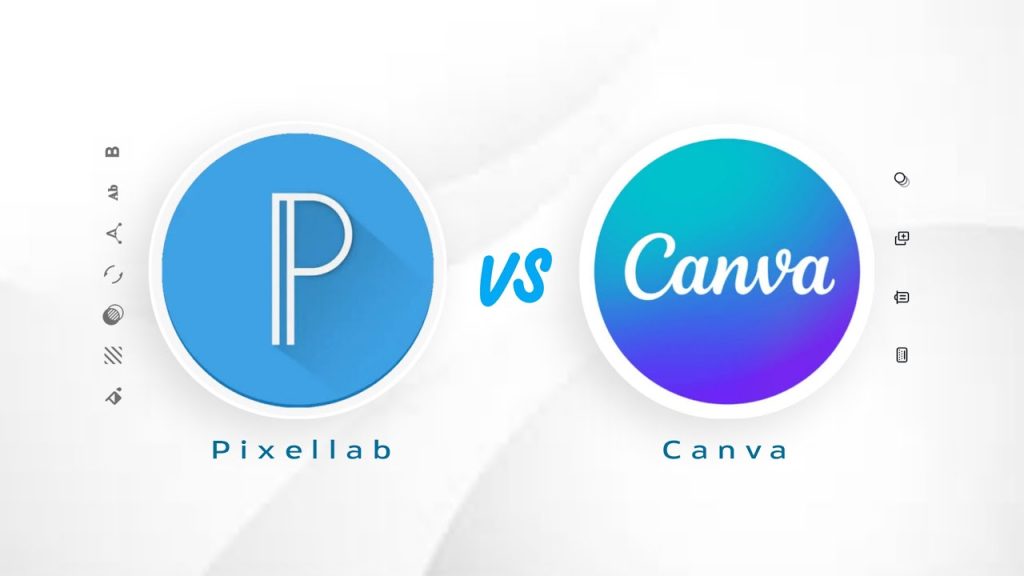PixelLab vs Canva
PixelLab vs Canva: Which Design Tool is Right for You?

Whether you’re a professional designer, a social media manager, or a small business owner, you need a platform that allows you to create stunning visuals quickly and efficiently. Two of the most popular design tools available today are PixelLab and Canva. Both have their strengths and weaknesses, but which one is the better choice for your needs? In this article, we’ll compare PixelLab and Canva across various categories to help you decide.
Overview of PixelLab and Canva
What is PixelLab?
PixelLab is a mobile-based graphic design and text editing app known for its simplicity and versatility. It allows users to create eye-catching visuals, edit photos, and add text overlays. Thanks to its user-friendly interface and robust features, PixelLab is particularly popular among users who want to create designs on the go.
What is Canva?
Canva, on the other hand, is a web-based design platform with mobile apps. It’s widely regarded as one of the most accessible design tools, offering a drag-and-drop interface, thousands of templates, and a vast library of stock images, fonts, and elements. Canva is ideal for users who must create professional-quality designs without extensive design experience.
PixelLab vs Canva: Key Comparisons
Let’s examine the key differences between PixelLab and Canva to help you determine which tool is best for your needs.
1. Ease of Use:
PixelLab: PixelLab is incredibly user-friendly, especially for beginners. Its interface is straightforward, and the app focuses on essential design features like text editing, image manipulation, and layering. However, it lacks the extensive template library that Canva offers.
Canva: Canva is designed with simplicity in mind. Its drag-and-drop interface makes it easy for anyone to create professional designs. Even non-designers can produce high-quality visuals in minutes with thousands of pre-made templates.
Winner: Canva, for its intuitive interface and extensive template library.
2. Features and Functionality
PixelLab: PixelLab excels in text editing and customization. It offers various fonts, text effects, and layering options, making it ideal for creating logos, banners, and social media posts. However, it lacks advanced design features like collaboration tools and animation.
Canva: Canva has features, including templates for social media posts, presentations, posters, and more. It also offers advanced tools like background remover, animation, and team collaboration features. Canva’s Pro version unlocks even more functionality, such as brand kits and premium stock images.
Winner: Canva, for its comprehensive feature set and versatility.
3. Design Flexibility
PixelLab: PixelLab is highly flexible when it comes to customizing text and images. Users can create unique designs by layering elements, adjusting opacity, and applying effects. However, its design capabilities are somewhat limited compared to Canva.
Canva: Canva offers unparalleled design flexibility with its vast library of templates, elements, and fonts. Users can customize every aspect of their designs, from colors to layouts. Canva’s grid and alignment tools also make it easy to create polished, professional designs.
Winner: Canva, for its extensive customization options.
4. Platform Availability
PixelLab: PixelLab is primarily a mobile app, available for both Android and iOS. While this makes it convenient for on-the-go design, it lacks a desktop version, which can be a limitation for users who prefer working on larger screens.
Canva: Canva is available as a web-based platform and mobile app, making it accessible across devices. Its desktop version is particularly popular among professionals who need to create complex designs.
Winner: Canva, for its cross-platform availability.
5. Pricing
PixelLab: PixelLab is free to download and use, with optional in-app purchases for additional features.
Canva: Canva offers a free version with limited features, but its Pro version ($12.99/month or $119.99/year) unlocks advanced tools, premium templates, and collaboration features. While Canva Pro is more expensive, it provides significant value for businesses and professionals. Winner: PixelLab, for its affordability.
6. Target Audience
PixelLab: PixelLab is ideal for individuals who need a simple, mobile-friendly design tool for creating text-heavy visuals, such as logos, banners, and social media posts. It’s particularly popular among small business owners and content creators.
Canva: Canva caters to a broader audience, including businesses, educators, and individuals. Its extensive template library and collaboration tools make it a favorite among teams and professionals.
Winner: Canva, for its versatility and appeal to a wide range of users.
7. Learning Curve
PixelLab: PixelLab is easy to learn, even for beginners. Its focus on text editing and basic design features means users can start creating visuals quickly.
Canva: Canva is also beginner-friendly, but its extensive features and templates may require some time to master. However, Canva offers tutorials and resources to help users get started.
Tie. Both tools are beginner-friendly, but PixelLab has a slight edge for simplicity.
Pros and Cons of PixelLab and Canva
PixelLab Pros:
Excellent for text editing and customization.
User-friendly interface.
Ideal for mobile users.
PixelLab Cons:
Limited design features compared to Canva.
No desktop version.
Fewer templates and stock images.
Canva Pros:
Extensive template library.
Cross-platform availability.
Advanced features like animation and collaboration.
Ideal for teams and professionals.
Canva Cons:
The free version has limited features.
The pro version can be expensive for some users.
It may feel overwhelming for beginners.
Which Tool Should You Choose?
The choice between PixelLab and Canva ultimately depends on your specific needs and preferences:
Choose PixelLab if:
You need a simple, mobile-friendly design tool.
Your focus is on text-heavy visuals like logos and banners.
You’re on a tight budget.
- Choose Canva if:
- You need a versatile design tool with advanced features.
- You want access to a vast library of templates and stock images.
- You’re working with a team or need collaboration tools.
Conclusion
PixelLab and Canva are powerful design tools, each with unique strengths. PixelLab is perfect for users needing a straightforward, mobile-based app to create text-heavy visuals. At the same time, Canva is the go-to choice for professionals and teams who require a comprehensive design platform.
If you’re still unsure, try both tools to see which aligns better with your workflow and design goals. Whether you choose PixelLab or Canva, you’ll be well-equipped to create stunning visuals that captivate your audience. Happy designing!